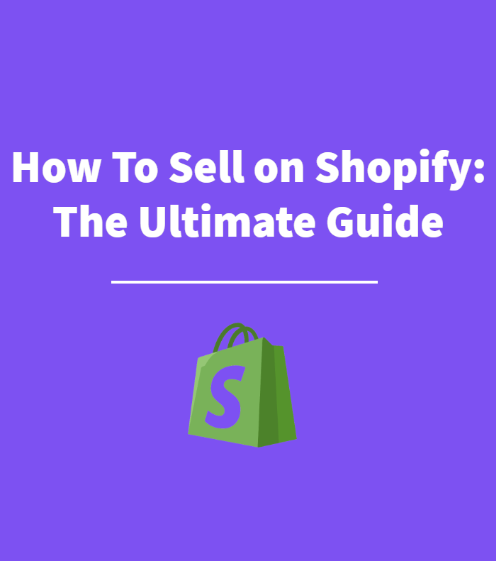If you’re looking to dive into the world of online retail, Shopify is an excellent choice. This platform is not only user-friendly but also robust enough to support businesses at any stage of growth. Whether you’re starting a small side project or planning to scale into a large e-commerce operation, Shopify’s powerful features make it an appealing option. Here’s a step-by-step guide to help you launch and manage your store.
Step 1: Getting Started with Shopify
The first step to selling on Shopify is creating an account. It’s quick, easy, and stress-free. Here’s how to begin:
- Sign Up for a Shopify Account: Visit Shopify’s website and click on the “Start Free Trial” button. This will allow you to explore the platform before committing to a plan.
- Set Up Your Account: Create a secure password, enter your email, and choose a name for your store. It’s a good idea to pick something memorable and unique, but you can always change it later if needed.
- Complete the Setup Questionnaire: Shopify will ask a few simple questions to customize your store setup based on whether you are new to selling or already have products.
- Access Your Dashboard: Once you’ve completed the sign-up process, you’ll be directed to your store’s dashboard, where all the magic happens. From here, you can manage everything from product listings to design.
Step 2: Choose Your Plan
After exploring Shopify’s features during your free trial, it’s time to pick a plan that suits your business. There are several options available:
- Basic Shopify ($39/month): Perfect for beginners with essential features like product listings and payments.
- Shopify Plan ($105/month): Suitable for growing businesses needing advanced reports, better shipping rates, and more staff accounts.
- Advanced Shopify ($399/month): Designed for high-volume stores that require advanced reporting and customizable shipping options.
Start with the Basic Shopify plan, and as your business grows, you can easily upgrade to a higher-tier plan that suits your needs.
Step 3: Customize Your Store Design
Your store’s design is key to attracting customers and keeping them engaged. Shopify makes it simple to customize your store, no coding required:
- Select a Theme: Browse Shopify’s theme store and pick a design that reflects your brand’s style.
- Edit Your Theme: Use Shopify’s drag-and-drop editor to modify fonts, colors, and layouts. You can even upload your logo to make your store look professional.
- Optimize for Mobile: With a large portion of shoppers browsing on mobile, ensure your store looks great on smaller screens.
A clean, minimal design often works best, as it boosts usability and keeps your customers focused on your products.
Step 4: Add Your Products
Once your store’s design is set up, it’s time to add products. To attract customers, make sure your product listings are detailed and visually appealing:
- Product Details: Enter clear product names, descriptions that highlight the benefits, and high-quality images that show your product from different angles.
- Pricing & Inventory: Set competitive prices, and track your inventory to avoid overselling.
- Organize Your Products: Group similar items into collections like “New Arrivals” or “Best Sellers” to make it easier for customers to shop.
Step 5: Set Up Payments and Taxes
Now, let’s get you paid! Shopify offers several options to accept payments from customers worldwide:
- Enable Shopify Payments: This is the simplest option to accept payments via credit card, Apple Pay, and Google Pay, with no extra transaction fees.
- Add PayPal: Offer your customers another trusted payment method.
- Set Up Taxes: Shopify will automatically calculate taxes based on your customer’s location. Make sure to verify local tax laws if you’re selling internationally.
Step 6: Configure Shipping and Delivery
Shipping is a crucial part of the customer experience. Here’s how to set it up:
- Set Shipping Rates: Decide on your shipping method — flat rate, free shipping, or carrier-calculated rates.
- Choose Delivery Methods: If you have a physical store, offer local pickup options. Shopify also offers discounted shipping rates through partners like USPS and UPS.
- Create Shipping Labels: Shopify allows you to print shipping labels directly from the platform, saving you time.
Step 7: Launch Your Store
Now that everything is set up, it’s time to go live! But before launching, do a final check:
- Preview Your Store: Browse your store like a customer to ensure everything looks great.
- Test Checkout: Place a test order to ensure the payment process works smoothly.
- Add a Custom Domain: Replace your Shopify subdomain with a custom one (e.g., yourstore.com).
- Add Legal Pages: Include a Privacy Policy, Terms of Service, and Return Policy to build customer trust.
Step 8: Market Your Store
Now that your store is live, it’s time to drive traffic to it:
- SEO: Optimize product pages with relevant keywords and meta descriptions to improve your store’s visibility in search engines.
- Social Media: Leverage platforms like Instagram, TikTok, and Pinterest to share product spotlights, behind-the-scenes content, and run giveaways.
- Email Marketing: Build an email list and offer incentives like discounts for first-time subscribers. Use email to send reminders for abandoned carts and notify customers about new products.
- Paid Ads: Consider running Facebook or Google ads to attract new customers.
Step 9: Increase Conversions and Sales
Once you have traffic, the next step is to turn visitors into customers. Here’s how:
- Simplify Navigation: Make it easy for shoppers to find products with clear menus and filters.
- Optimize Product Pages: Use multiple product images, detailed descriptions, and customer reviews to build trust.
- Streamline Checkout: Allow guest checkout, offer multiple payment methods, and remove unnecessary form fields to speed up the process.
Step 10: Enhance Your Store with Shopify Apps
Once your store is up and running, you can use Shopify apps to enhance its functionality. Here are some must-have apps:
- Email Marketing Apps: Tools like Klaviyo can help you automate email marketing campaigns.
- Upselling and Cross-Selling Apps: Use apps like Honeycomb to increase your average order value.
- SEO Apps: Smart SEO can help boost your store’s search engine rankings.
Conclusion
Starting a Shopify store is an exciting journey, and with the right tools and strategies, you’re well on your way to success. Remember to continually test, optimize, and promote your store to keep growing. Don’t hesitate to invest in expert help if needed. The possibilities for your Shopify store are limitless – it’s time to take that first step and start selling!