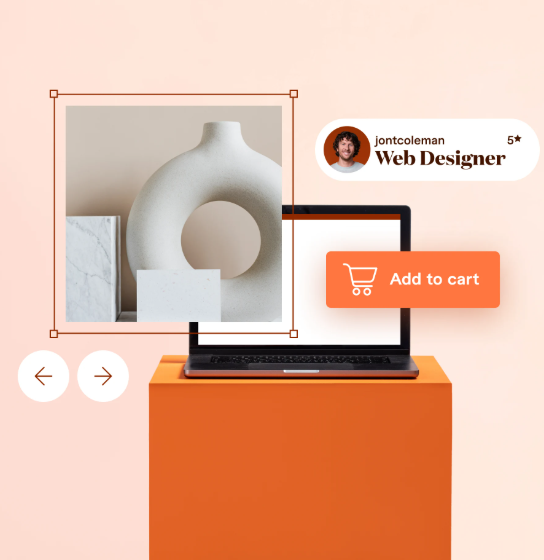When launching an ecommerce business, choosing the right platform can feel like navigating through a maze. There are countless options, each boasting unique features, pricing, and pros and cons. From Shopify to WooCommerce and beyond, the internet is flooded with recommendations, making it challenging to figure out which one fits your needs.
Whether you’re launching your first product line or deciding to switch platforms, this guide will help you make a more informed decision. We’ll break down each platform, evaluate its strengths and weaknesses, and help you select the best fit for your business goals, budget, and technical expertise.
Understanding Your Ecommerce Needs
Before diving into specific platforms, it’s crucial to clarify what matters most to your business. The “best” platform is subjective and varies depending on your business model, product type, and how involved you want to be with tech setup.
Here are a few key considerations to help you decide:
What Are You Selling?
- Physical Products: If you’re selling tangible items like apparel or handmade crafts, you’ll need inventory management, shipping tools, and possibly multi-channel selling.
- Digital Products: For ebooks, courses, or software, secure file delivery and simple checkout options are essential.
- Services: Coaching, consulting, and other service-based businesses require booking systems and client portals.
What’s Your Technical Comfort Level?
Some platforms are ready to go out of the box, while others require you to get hands-on with coding and customization. Be honest with yourself about how much you want to tinker with your store’s tech.
What’s Your Budget?
While some platforms are free, they often require extra fees for apps, themes, or advanced features. Consider both upfront and long-term costs, including transaction fees, hosting, and plugin charges.
How Fast Are You Planning to Grow?
For side hustles, a simple platform might suffice. However, if you’re aiming for rapid expansion, look for a platform with scalability, multi-channel selling, and international shipping capabilities.
A Quick Guide to Choosing the Right Platform
Here’s a simplified breakdown to help you match your needs to the best ecommerce platform:
- Shopify: Ideal for those who want a quick, hassle-free setup without dealing with code.
- WooCommerce: Perfect for WordPress users who need full design control and are comfortable with a little technical work.
- Squarespace: Great for creative businesses that prioritize design and aesthetic appeal.
- Wix: Best for first-time sellers with a small budget who want something easy and functional.
- BigCommerce: A strong choice for businesses planning to scale quickly and sell across multiple channels.
- Ecwid: A smart option if you already have a website and just want to add ecommerce functionality.
A Comparison of Top Ecommerce Platforms
Here’s a quick overview of how the leading platforms compare for small businesses:
| Platform | Ease of Use (1-5) | Customization (1-5) | Starting Price | Transaction Fees | Free Plan | Multi-Channel Selling | SEO Strength (1-5) |
|---|---|---|---|---|---|---|---|
| Shopify | 5 | 4 | $19/mo | 2.9% + 30¢ | 3-day trial | Yes | 4 |
| WooCommerce | 3 | 5 | Free | None (depends on gateway) | No | Yes | 5 |
| Squarespace | 4 | 3 | $28/mo | 3% (Business), 0% (Commerce plans) | 14-day trial | Limited | 3 |
| Wix | 5 | 4 | $29/mo | 0% | No | Basic | 3 |
| BigCommerce | 4 | 4 | $29/mo | 0% | 15-day trial | Built-in | 4 |
| Ecwid | 5 | 2 | $19/mo | 0% | No | Limited | 3 |
Full Breakdown of Each Ecommerce Platform
1. Shopify: The Easy Choice for Beginners
Best For: First-time store owners, direct-to-consumer brands, dropshippers, and those who prefer simplicity.
Shopify is one of the most well-known ecommerce platforms, largely due to its ease of use. Its drag-and-drop builder allows you to get your store online quickly, and it handles everything from payments to inventory. However, keep in mind that costs can rise as you add apps or upgrade your plan.
Pros:
- User-friendly setup
- Modern, mobile-optimized templates
- 24/7 support
- Handles payments, shipping, taxes, and more
Cons:
- Additional costs for apps
- Limited flexibility unless you’re comfortable with code
- Transaction fees unless using Shopify Payments
Pricing:
- Basic: $19/month
- Grow: $54/month
- Advanced: $299/month
2. WooCommerce: Full Control for WordPress Users
Best For: WordPress users and bloggers who want full design and functionality control.
WooCommerce is perfect for businesses already using WordPress, offering full customization capabilities. However, you’ll need to manage your own hosting, security, and updates.
Pros:
- Full customization and control
- No monthly fee for the platform itself
- Great for SEO
Cons:
- Requires technical skills for setup and maintenance
- Additional costs for hosting, themes, and extensions
Pricing:
- Core plugin: Free
- Hosting: $10–30/month
- Extensions: $59–129/year
3. Squarespace: Design-First with Simplicity
Best For: Creatives and service-based businesses who want a beautiful website fast.
Squarespace is ideal for those who prioritize stunning design. It’s user-friendly, and the built-in tools cover email marketing, scheduling, and analytics. However, it’s not as flexible as Shopify or WooCommerce for advanced ecommerce features.
Pros:
- Beautiful templates
- All-in-one platform with built-in tools
- Great for service-based businesses
Cons:
- Limited ecommerce features
- Smaller app ecosystem
Pricing:
- Personal: $16/month
- Business: $23/month
- Commerce: $28/month
4. Wix: Simple, Beginner-Friendly Ecommerce
Best For: First-time sellers or small businesses on a budget.
Wix is highly accessible, with an intuitive drag-and-drop interface and a range of ecommerce features. While it’s a great choice for smaller stores, it doesn’t scale well for larger or more complex operations.
Pros:
- Easy setup
- Affordable
- Built-in marketing tools
Cons:
- Limited scalability
- Smaller app ecosystem
Pricing:
- Light: $17/month
- Business: $36/month
5. BigCommerce: Built for Growth
Best For: Established small businesses or those planning rapid growth.
BigCommerce is designed for growth, offering robust features like multi-channel selling and no transaction fees. It’s perfect for businesses that are already making sales and planning to expand.
Pros:
- Multi-channel selling built-in
- Scalable for growing businesses
- No transaction fees
Cons:
- Steeper learning curve
- Can be overwhelming for beginners
Pricing:
- Standard: $29/month
- Plus: $79/month
6. Ecwid: Add Ecommerce to Your Existing Website
Best For: Businesses with an existing site who want to add ecommerce without rebuilding.
Ecwid allows you to embed an online store into your existing website. It’s ideal for small businesses that need ecommerce functionality but don’t want to start from scratch.
Pros:
- Easy integration with existing sites
- Low-cost plan available
- Great for local businesses or creators
Cons:
- Limited customization
- Not ideal for large-scale ecommerce
Pricing:
- Starter: $5/month
- Venture: $25/month
- Business: $45/month
Conclusion
Choosing the right ecommerce platform comes down to your specific needs, budget, and level of comfort with technology. Whether you prioritize ease of use, design, scalability, or control, there’s a platform that fits your business perfectly. By understanding your goals and weighing the pros and cons of each platform, you’ll be on your way to launching a successful online store.